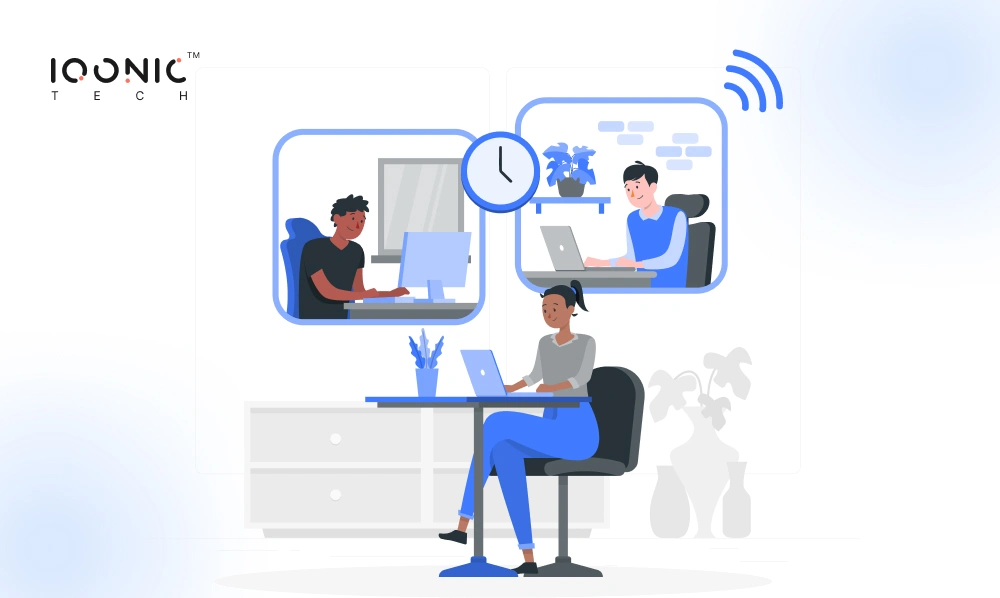- Hold on! Don’t miss this…
Experience Professional Designs & Consulting, Completely FREE!
No commitment, zero cost - test our skills firsthand and take the guesswork out of hiring the right team. Try us before committing to bigger projects!

⏳ Only 10 Spots Available – 3 Left!